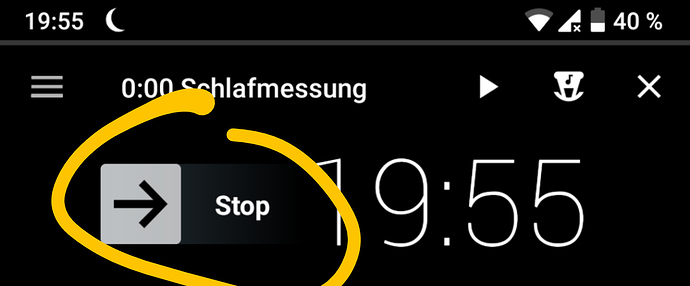Getting on a bit and not the brightest with new technology - I can successfully start Sleep tracking but haven’t a clue how to stop it when I wake up in the morning! Is there an Idiots Guide, please?
Thanks Robin,
I had tried that but it has no effect on my Moto G. I have clicked on the X in the top right of that screen but am not sure that stops tracking.
Oh that’s odd…
But to be sure:You swiped the stop button to the right?
Clicking on the X stopped tracking on my phone so I guess this works as well 
Greetings
Thanks a million. Stupid me was just tapping either the arrow or the word Stop. Swing it works a treat !
2 Likes