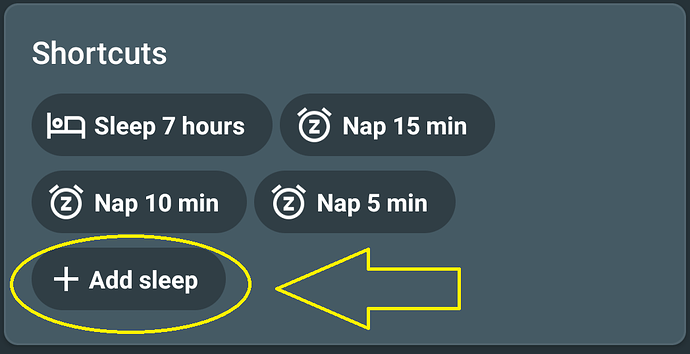From Anonymous on 2015/04/30 10:51:07 +0000
Would like to add in sleep time for which the app wasn’t turned on. Some time I fall asleep without turning on the app and then wake up in the middle of the night and turn it on. That makes the app think I only slept a few hours, when I really slept much longer. I would like to add in the missed sleep time.
Copied from original feature request: http://urbandroid.uservoice.com/forums/264867-sleep-as-android/suggestions/7764210-add-unrecorded-sleep-time
From Petr Nálevka on 2017/04/11 15:18:15 +0000
Hello, you can select a portion of the graph and tap the trash icon to make it shorter or to add time you use the plus button…
From Anonymous on 2017/04/11 06:25:32 +0000
Found blue button and can add a sleep duration. Still cant work out how to modify a recorded one - change its length to more or less sleep. (Accidentally left app on once and it thought i had slept all day!)
From Anonymous on 2017/04/11 06:16:29 +0000
I cant find /see any plus button except the alarm. Could you also add instructionz (with phone screen shot) in FAQs?
Thank you!
From Emma Lysyk on 2016/09/08 02:17:51 +0000
It took me a while to find it, but I finally did. It's on the lower right side on mine, but on the 2nd tab… Not in the charts where I was looking.
From Emma Lysyk on 2016/09/06 21:03:19 +0000
There's no longer a plus symbol in the lower left corner to manually add sleep time with no measurements.
From Keiko Porath on 2016/05/20 05:21:23 +0000
And paste 2 recordings together.
If you wake up and believe you can get started with your day, but then decide to keep sleeping
From Janis Froehlig on 2015/05/01 13:51:33 +0000
You can do this by going into 'charts' view and clicking the round plus sign icon in the lower left corner of the screen. Granted, it won't have collected any accelerometer data, but an event will be there.