I found no answer anywhere, not in app instructions, forums or online searches, as to why I see this image many times in my sleep graphics. Often 7-9 times a night. From the tag options I see that the image means “cpap”. Do I have some sort of breathing irregularities going on? Should I worry? The app says I don’t suffer from sleep apnea.
Here! Thanks a lot in advance  RDI = normal, no snoring, and yet lots of cpap guys suddenly appear on my graph, like so:
RDI = normal, no snoring, and yet lots of cpap guys suddenly appear on my graph, like so:
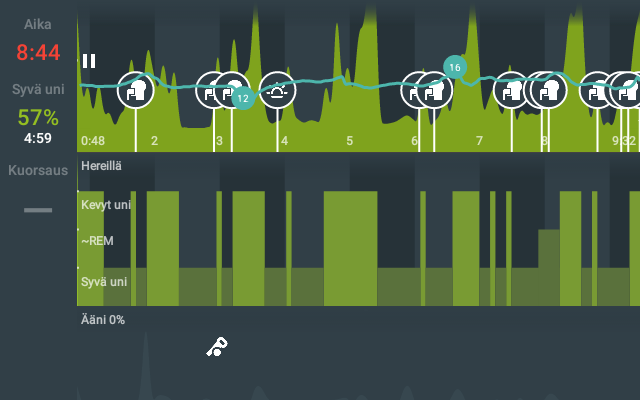
Hi Rika,
CPAP stands for continuous positive airway pressure and it is a machine which continuously pumps air into your lungs (synced with your breathing) to keep the small airways open and therefore to make breathing easier. This machine is most of the times used in obese patients where lungs are prevented from expanding well by a raised diaphragm (due to increased abdominal pressure).
That’s CPAP.
In regard to Sleep as Android, I don’t know what’s the algorithm behind to suggest that.
Do you use any kind of oximetry (to monitor your Oxygen saturations - e.g. SpO2)?
I suspect this is behind, or if you use breathing monitoring, then might not show, correctly, episodes of apnoea.
Nevertheless, make sure the devices you’re using for monitoring are accurate.
Best,
Alex
Hi Alex. Thanks for taking the time to answer 
Sounds slightly weird, though. I don’t use any breathing monitoring. As far as I know, I haven’t ever had any problems with breathing, neither sleeping nor awake. Non-smoker, no allergies, good general health. Never been overweight. It must mean something else in SleepAsAndroid…
Since you mentioned devices, an idea occurred to me. I have a Pebble smart watch. But I can’t use it even to detect heart rate in SaA, as then the sleep graph shows nothing but straight line. So I use only phone sonar for sleep monitoring. The watch shouldn’t be connected to SaA at all, all relevant boxes are unticked. But could that still somehow be the reason for this bizarre cpap swarm…? Hmm.
Hi rika,
“Sonar is able to detect your breathing motion, so in addition to mapping sleep motion, it can also point to possible breathing issues.”
The blue line on your graph reflects the respiratory rate (breathings/minute).
Therefore the sonar tracks your breathing pattern and I wouldn’t be too concerned about it, it’s not accurate.
Hope these answers help and don’t worry, you don’t need to see a doctor for this.
As a hint, switch the sensing to accelerometer and use your smartwatch to record movements (even if it doesn’t record your heart rate, it will still engage with movements).
Best,
Alex
Sounds relieving, thanks a lot again Alex!
I’ll try with the accelerometer and see if it scares away the misbehaving cpap dudes. Thought I’d already tried everything, but that I hadn’t. Nice 
Update: cpap guys still there. I start to believe it’s a bug of some sort.
Second issue: like I said, I’ve bought a Pebble smart watch. But can’t use the heart rate meter at all, because then the sleep graph only shows straight line. Both with sonar and accelerometer. I’ve tried all the settings I can think of. So, for now, I’ve had to disconnect the smart watch, to get any sleep graphs at all. FYI @jiri-urbandroid, my phone is a new motorola. And don’t get me wrong, I still love the program, despite these few beauty spots… 